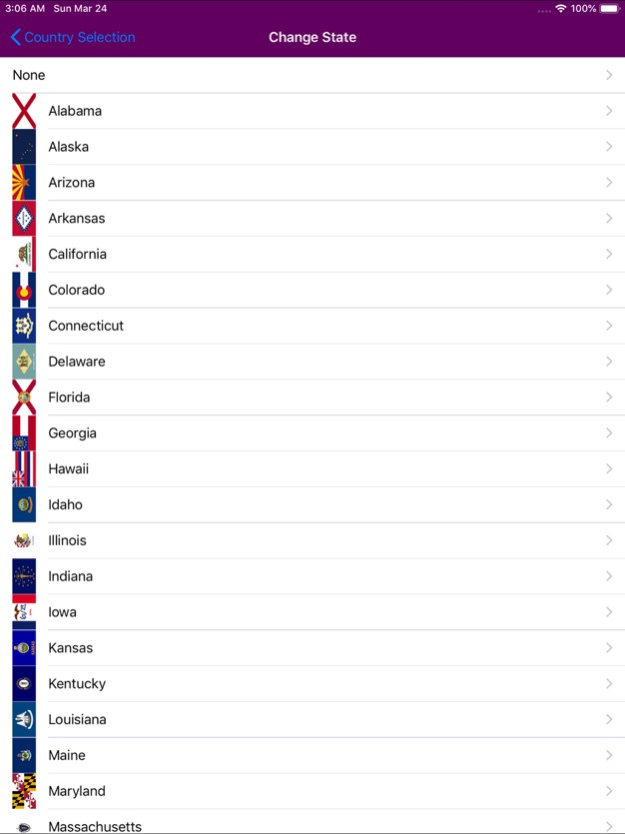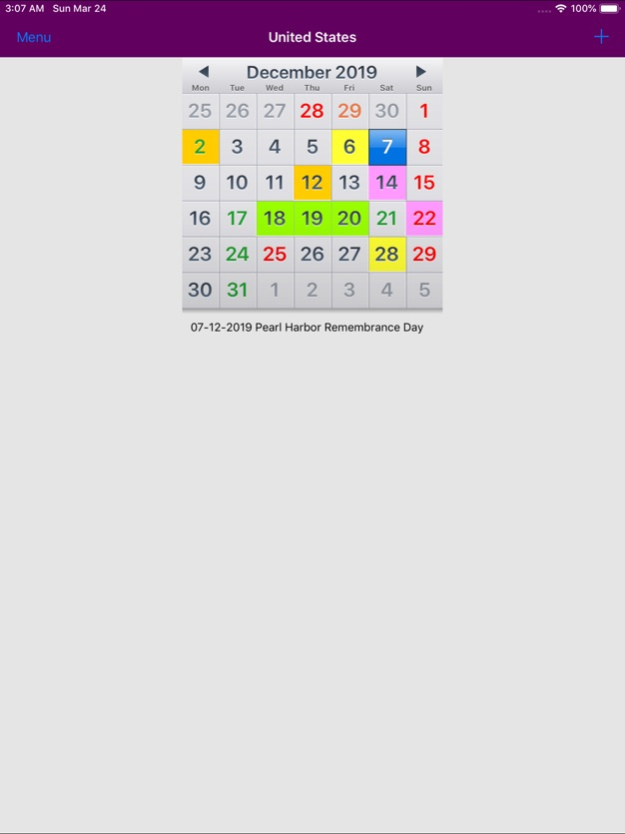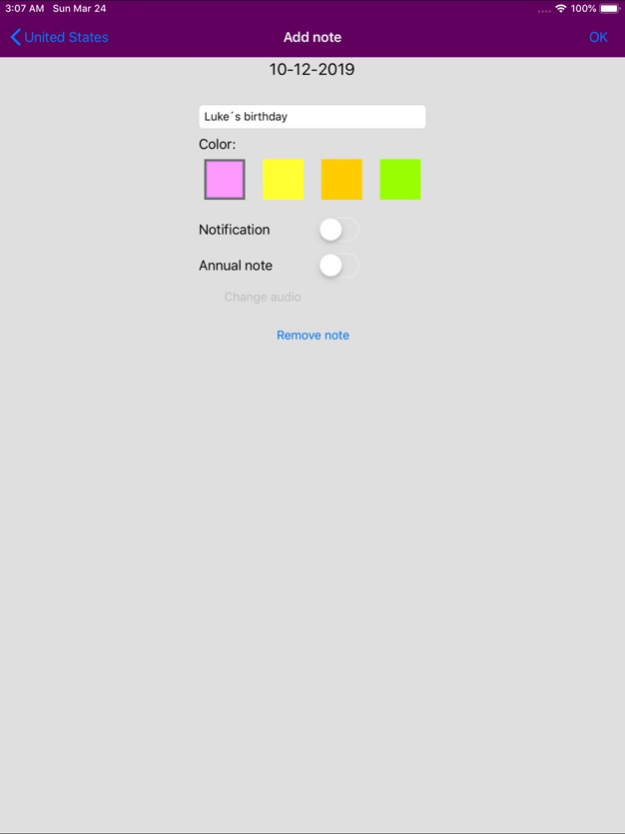Almanac - Holiday Calendar 5.6
Free Version
Publisher Description
Holiday Calendar in more than 20 countries worldwide, with option to include notes and set alarms on your events.
Select your country and add to the calendar its 2024 national, local holidays, and other dates of interest.
- In US, you can choose your own state or any other, and its holidays will be added to the calendar. National holidays are marked in RED, State holidays are marked in BLUE, and observances are marked in GREEN.
- In CANADA, you can choose your own province/territory or any other, and its holidays will be added to the calendar. Canada national holidays are marked in RED, local holidays are marked in ORANGE, and observances are marked in GREEN.
- In AUSTRALIA, National holidays are marked in RED, provincial and local holidays are marked in ORANGE, and observances are marked in GREEN.
- In PHILIPPINES, Regular holidays and Special (non-working) days are marked in RED, and other events of interest are marked in GREEN.
- In UK, you can choose your own UK country (England, Scotland, North Ireland, Walles) or any other, and its holidays will be added to the calendar. UK National holidays are marked in RED, country local holidays are marked in ORANGE, and observances are marked in GREEN.
- In INDIA, you can choose your own State/UT or any other, and its holidays will be added to the calendar. India National bank holidays are marked in RED, and State & UT holidays are marked in ORANGE.
- In SINGAPORE, National holidays are marked in RED, and observances are indicated in GREEN.
- In NIGERIA and SOUTH AFRICA, National holidays are marked in RED, and observances are indicated in GREEN.
This calendar also offers additional features:
- DAILY NOTES. Write your notes, choosing a background color (among 4 available) for its identification. You can edit or remove them every time you need.
- ANNUAL NOTES. Mark birthdays, anniversaries... and they will be marked for every year. Like the daily notes, you can identify them with a background color and edit or remove them every time you need, or even convert them to a daily note.
- MULTIDAY NOTES. You can select some days at once, so you can include the same daily note for all of them, and identify them as usual with the color you want.
- NOTIFICATIONS. Set a notification on the noted event and get an alarm at the time you choose. Also, you can modify the ringtone of the scheduled notification or use customized tones.
- NOTES SUMMARY. Check a list of every note you wrote in the calendar.
- ANUAL SUMMARY. Check on an easy and fast way the twelve months of the current year, with each holiday and attached notes.
- WEEK START DAY CHANGE. You can change the day the week starts, Monday or Sunday.
- SHOW / NOT SHOW OBSERVANCES. You can choose to show or not show observances in the calendar (days indicated in green).
- DARK MODE. You can use the default mode or enable a dark mode.
- SAVE DATA ON ICLOUD. Save on iCloud a backup of all your saved notes.
- LOAD DATA FROM ICLOUD. Get your previously saved backup from iCloud.
Please e-mail us if you have any comments or doubts.
Clicking ads, you help keeping apps like this for free. Thank you for the support.
Information about the option to remove ads in ALMANAC, through auto-renewal subscription:
- You can subscribe for an ad-free version of this app. No additional services will be provided except for the removal of advertising itself. In any case, you can use this app with ads for free
- Payment will be charged to iTunes Account at confirmation of purchase
- Subscription automatically renews unless auto-renew is turned off at least 24-hours before the end of the current period
- Subscriptions may be managed by the user and auto-renewal may be turned off by going to the user's Account Settings after purchase. Please visit http://support.apple.com/kb/ht4098 for more information
Terms of Use: http://www.rhappsody.net/en/terms
Privacy Policy: http://www.rhappsody.net/en/privacy-policy
Jan 4, 2024
Version 5.6
Year 2024 holidays added for Canada, India and Colombia
About Almanac - Holiday Calendar
Almanac - Holiday Calendar is a free app for iOS published in the Office Suites & Tools list of apps, part of Business.
The company that develops Almanac - Holiday Calendar is Rhappsody Technologies. The latest version released by its developer is 5.6.
To install Almanac - Holiday Calendar on your iOS device, just click the green Continue To App button above to start the installation process. The app is listed on our website since 2024-01-04 and was downloaded 0 times. We have already checked if the download link is safe, however for your own protection we recommend that you scan the downloaded app with your antivirus. Your antivirus may detect the Almanac - Holiday Calendar as malware if the download link is broken.
How to install Almanac - Holiday Calendar on your iOS device:
- Click on the Continue To App button on our website. This will redirect you to the App Store.
- Once the Almanac - Holiday Calendar is shown in the iTunes listing of your iOS device, you can start its download and installation. Tap on the GET button to the right of the app to start downloading it.
- If you are not logged-in the iOS appstore app, you'll be prompted for your your Apple ID and/or password.
- After Almanac - Holiday Calendar is downloaded, you'll see an INSTALL button to the right. Tap on it to start the actual installation of the iOS app.
- Once installation is finished you can tap on the OPEN button to start it. Its icon will also be added to your device home screen.